1. IPoIB 인터페이스 하드웨어 주소 확인
ip a | grep ib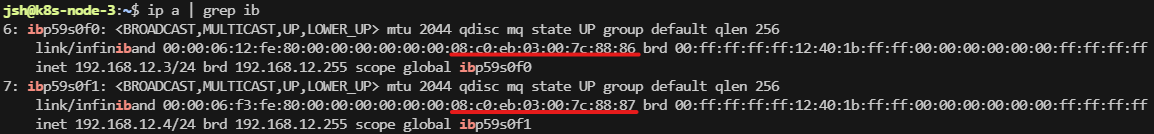
2. 설정 파일 (/etc/udev/rules.d/70-persistent-ipoib.rules) 수정
# This is a sample udev rules file that demonstrates how to get udev to
# set the name of IPoIB interfaces to whatever you wish. There is a
# 16 character limit on network device names.
#
# Important items to note: ATTR{type}=="32" is IPoIB interfaces, and the
# ATTR{address} match must start with ?* and only reference the last 8
# bytes of the address or else the address might not match the variable QPN
# portion.
#
# Modern udev is case sensitive and all addresses need to be in lower case.
#
ACTION=="add", SUBSYSTEM=="net", DRIVERS=="?*", ATTR{type}=="32", ATTR{address}=="?*08:c0:eb:03:00:7c:88:86", NAME="ib1"
ACTION=="add", SUBSYSTEM=="net", DRIVERS=="?*", ATTR{type}=="32", ATTR{address}=="?*08:c0:eb:03:00:7c:88:87", NAME="ib2"
3. 재부팅
sudo reboot
4. 잘 적용됐는지 확인
ip a | grep ib
13.5. Configuring the Base RDMA Subsystem Red Hat Enterprise Linux 7 | Red Hat Customer Portal
Access Red Hat’s knowledge, guidance, and support through your subscription.
access.redhat.com
'우분투' 카테고리의 다른 글
| [우분투] 재귀적으로 파일 및 폴더 제거 (0) | 2023.11.19 |
|---|---|
| [우분투] 데스크탑 버전에서 서버 버전으로 변경 (0) | 2023.08.17 |
| [우분투] 인피니밴드 링크 레이어 변경 (0) | 2023.08.10 |
| [우분투] 비밀번호 입력 없이 sudo 사용 (0) | 2023.08.10 |
| [우분투] 구글 드라이브 마운트 (0) | 2023.07.31 |
